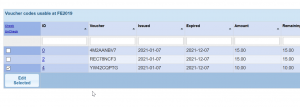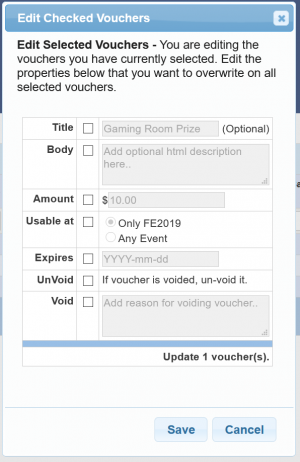Guide/Vouchers/Voucher editor: Difference between revisions
From Convention Master Documentation
(Created page with "== Edit Vouchers == You can edit vouchers for many reasons, you may want to void vouchers, change their expiry, title or amount. To edit vouchers you can, # Log into your co...") |
No edit summary |
||
| Line 1: | Line 1: | ||
== Edit Vouchers == | == Edit Vouchers == | ||
You can edit vouchers for many reasons, you may want to void vouchers, change their expiry, title or amount. To edit vouchers you can, | You can edit vouchers for many reasons, you may want to void vouchers, change their expiry, title or amount. To edit vouchers you can, | ||
# Log into your convention master system with a user that can create/edit vouchers. | # Log into your convention master system with a user that can create/edit vouchers. | ||
# Click on the '''Pre-REg''' menu, then the '''Vouchers''' menu. | # Click on the '''Pre-REg''' menu, then the '''Vouchers''' menu. | ||
# Click on as many checkboxes on the left as you would like, in order to select the vouchers you want to edit. | # Select the voucher(s) you want to edit, by checking the checkbox on the left, when ready, click on the '''Edit Selected''' button. | ||
# | #:[[Image:VoucherList.png|300px|top|Voucher List]] | ||
# | # The Edit Dialogue will appear: | ||
#:[[Image:EditVoucherDialogue.png|300px|top|Edit Dialogue]] | |||
#Click on as many checkboxes on the left as you would like, in order to select the vouchers you want to edit. | |||
##'''Title''' This will change the title of the selected vouchers. | |||
##'''Body''' This will change the html body of the selected vouchers. | |||
##'''Amount''' This will change the amount the voucher is created for. ''Note: This may result in the voucher being over spent, if the voucher was previously used for more than the new amount.'' | |||
##'''Usable At''' This controls which event the voucher can be used at. | |||
##'''Expires''' This will control the expiry of the voucher. | |||
##'''UnVoice''' This will un-void any voucher that is voided. | |||
##'''Void''' This will void a voucher, ''Note: The reason must be a complete sentence.'' | |||
#Click Save to save your changes. | #Click Save to save your changes. | ||
[[Guide/Vouchers|Back to Voucher System]] | [[Guide/Vouchers|Back to Voucher System]] | ||
Latest revision as of 01:47, 23 January 2021
Edit Vouchers
You can edit vouchers for many reasons, you may want to void vouchers, change their expiry, title or amount. To edit vouchers you can,
- Log into your convention master system with a user that can create/edit vouchers.
- Click on the Pre-REg menu, then the Vouchers menu.
- Select the voucher(s) you want to edit, by checking the checkbox on the left, when ready, click on the Edit Selected button.
- The Edit Dialogue will appear:
- Click on as many checkboxes on the left as you would like, in order to select the vouchers you want to edit.
- Title This will change the title of the selected vouchers.
- Body This will change the html body of the selected vouchers.
- Amount This will change the amount the voucher is created for. Note: This may result in the voucher being over spent, if the voucher was previously used for more than the new amount.
- Usable At This controls which event the voucher can be used at.
- Expires This will control the expiry of the voucher.
- UnVoice This will un-void any voucher that is voided.
- Void This will void a voucher, Note: The reason must be a complete sentence.
- Click Save to save your changes.