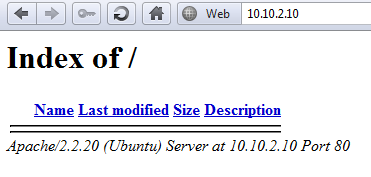Install/2-3/Apache: Difference between revisions
From Convention Master Documentation
Silvershock (talk | contribs) (Created page with "<div style="float:right;"> Next: 2.4 - Install the Ioncube Loader >> </div> << Previously: 2.2 - Configure Networking = Con...") |
Silvershock (talk | contribs) (Added mod_rewrite for kiosks) |
||
| Line 12: | Line 12: | ||
sudo a2dissite 000-default | sudo a2dissite 000-default | ||
Enable mod-rewrite (used by our kiosk system) | |||
sudo a2enmod rewrite | |||
Create the convention_master Apache configuration file, and copy in the configuration in the box below. | Create the convention_master Apache configuration file, and copy in the configuration in the box below. | ||
| Line 26: | Line 29: | ||
LogLevel warn | LogLevel warn | ||
CustomLog /var/log/apache2/cm_access.log combined | CustomLog /var/log/apache2/cm_access.log combined | ||
# Needed for .htaccess functionality | |||
<Directory /var/www> | |||
AllowOverride All | |||
Require all granted | |||
</Directory> | |||
</VirtualHost> | </VirtualHost> | ||
| Line 34: | Line 42: | ||
Restart the Apache server to enable config and modules | |||
sudo systemctl | sudo systemctl restart apache2.service | ||
Revision as of 09:59, 4 June 2019
<< Previously: 2.2 - Configure Networking
Configure Apache Webserver
By default on Ubuntu 18.04, the Apache 2 document root is found at /var/www/html. For our basic setup, we're going to ditch the /var/www/html folder and run straight from /var/www. If you already have a site running at this location, remember to configure the virtual host's path to your preferred location in the steps that follow.
Disable the default site.
sudo a2dissite 000-default
Enable mod-rewrite (used by our kiosk system)
sudo a2enmod rewrite
Create the convention_master Apache configuration file, and copy in the configuration in the box below.
sudo joe /etc/apache2/sites-available/convention_master.conf
<VirtualHost *:80>
ServerAdmin NameOfSomeone
DocumentRoot /var/www
ErrorLog /var/log/apache2/cm_error.log
# Possible values include: debug, info, notice, warn, error, crit,
# alert, emerg.
LogLevel warn
CustomLog /var/log/apache2/cm_access.log combined
# Needed for .htaccess functionality
<Directory /var/www>
AllowOverride All
Require all granted
</Directory>
</VirtualHost>
Enable the site.
sudo a2ensite convention_master
Restart the Apache server to enable config and modules
sudo systemctl restart apache2.service
Test your Apache server to see if you have succeeded, by navigating to your IP address as configured in step 3.2. (Example: http://10.10.2.10/)
Seeing a “index of” or “It works!” or even a “Forbidden” message is good.