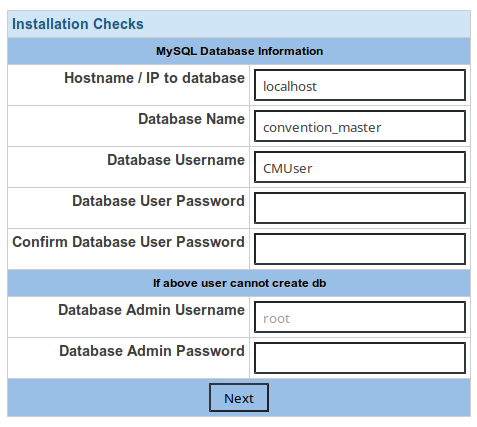Install/3-1/License
From Convention Master Documentation
<< Previously: 3.0 - Installing Convention Master
Add Your License
If you do not already have your Convention Master license files, you can download them from the License Center. If you are unsure of your credentials, please contact CM support at support@civetsolutions.com.
You can use the license uploader tool to do this by navigating to http://<your.server.ip.address>/
You can also install the files manually via file transfer. Copy the ConventionMaster.license and the public.pem.php files into the /license subfolder in your Convention Master installation, e.g. /var/www/license/ folder.
You should automatically be redirected to the database setup screen, which looks like this: