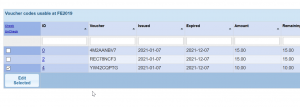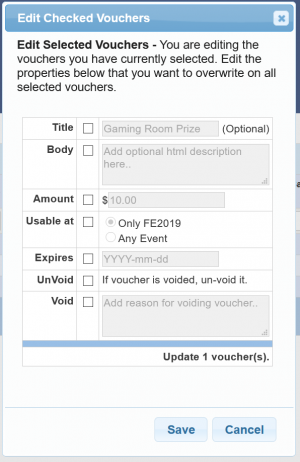Guide/Vouchers/Voucher editor
From Convention Master Documentation
Edit Vouchers
You can edit vouchers for many reasons, you may want to void vouchers, change their expiry, title or amount. To edit vouchers you can,
- Log into your convention master system with a user that can create/edit vouchers.
- Click on the Pre-REg menu, then the Vouchers menu.
- Select the voucher(s) you want to edit, by checking the checkbox on the left, when ready, click on the Edit Selected button.
- The Edit Dialogue will appear:
- Click on as many checkboxes on the left as you would like, in order to select the vouchers you want to edit.
- Title This will change the title of the selected vouchers.
- Body This will change the html body of the selected vouchers.
- Amount This will change the amount the voucher is created for. Note: This may result in the voucher being over spent, if the voucher was previously used for more than the new amount.
- Usable At This controls which event the voucher can be used at.
- Expires This will control the expiry of the voucher.
- UnVoice This will un-void any voucher that is voided.
- Void This will void a voucher, Note: The reason must be a complete sentence.
- Click Save to save your changes.