File list
This special page shows all uploaded files.
| Date | Name | Thumbnail | Size | User | Description | Versions |
|---|---|---|---|---|---|---|
| 20:34, 2 February 2026 | GSuite App Passwords Password.png (file) | 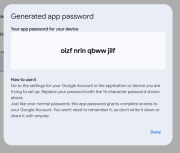 |
60 KB | Trapa | 1 | |
| 20:18, 2 February 2026 | GSuite App Passwords Screen.png (file) | 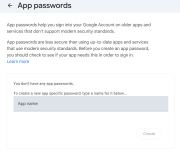 |
60 KB | Trapa | 1 | |
| 23:51, 3 December 2025 | SimpleCardLayout.png (file) | 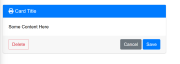 |
17 KB | Trapa | Example Simple Card Layout. | 1 |
| 12:21, 12 September 2025 | Printer Pool Configuration.png (file) |  |
68 KB | Trapa | 2 | |
| 20:24, 5 March 2025 | CM-HcaptchaConfigured.png (file) |  |
149 KB | Trapa | 1 | |
| 20:19, 5 March 2025 | CM-EnterCaptchaSecret.png (file) | 23 KB | Trapa | 1 | ||
| 20:16, 5 March 2025 | HcaptchaCopySecret.png (file) | 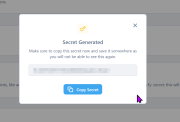 |
30 KB | Trapa | 1 | |
| 20:15, 5 March 2025 | HcaptchaConfirm.png (file) | 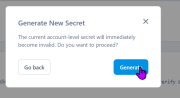 |
20 KB | Trapa | 1 | |
| 20:11, 5 March 2025 | Hcaptcha GenerateSecret.png (file) |  |
38 KB | Trapa | 1 | |
| 20:09, 5 March 2025 | HCaptcha ProfileSettings.png (file) | 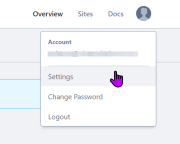 |
16 KB | Trapa | 1 | |
| 19:59, 5 March 2025 | CM-EnterCaptchaSiteKey.png (file) | 25 KB | Trapa | 1 | ||
| 19:50, 5 March 2025 | HCaptchaSelectSite.png (file) | 19 KB | Trapa | 1 | ||
| 19:35, 5 March 2025 | Hcaptcha SiteKey.png (file) | 28 KB | Trapa | 1 | ||
| 19:31, 5 March 2025 | HCaptcha Fields Example.png (file) |  |
95 KB | Trapa | 1 | |
| 19:27, 5 March 2025 | HCaptcha New button.png (file) | 11 KB | Trapa | 1 | ||
| 16:01, 26 May 2023 | Dev.square.09.png (file) |  |
75 KB | Trapa | 1 | |
| 15:57, 26 May 2023 | Dev.square.08.png (file) |  |
20 KB | Trapa | 1 | |
| 15:51, 26 May 2023 | Dev.square.07.png (file) | 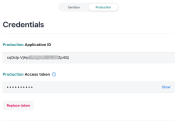 |
30 KB | Trapa | 1 | |
| 15:47, 26 May 2023 | AddGateway-Square.png (file) | 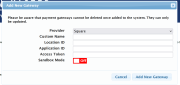 |
66 KB | Trapa | 1 | |
| 15:44, 26 May 2023 | AddNewGateway.png (file) |  |
9 KB | Trapa | 1 | |
| 15:38, 26 May 2023 | Dev.square.06.png (file) | 5 KB | Trapa | 1 | ||
| 15:37, 26 May 2023 | Dev.square.05.png (file) |  |
72 KB | Trapa | 1 | |
| 15:29, 26 May 2023 | Dev.sqare.04.png (file) | 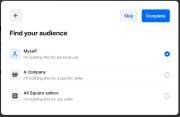 |
33 KB | Trapa | 1 | |
| 15:27, 26 May 2023 | Dev.sqare.03.png (file) | 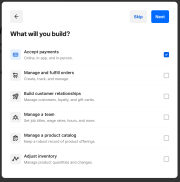 |
63 KB | Trapa | 1 | |
| 15:25, 26 May 2023 | Dev.sqare.02.png (file) |  |
28 KB | Trapa | 1 | |
| 15:14, 26 May 2023 | Dev.sqare.01.png (file) | 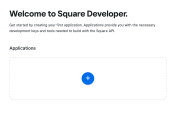 |
38 KB | Trapa | First Step of square setup | 1 |
| 21:29, 15 December 2022 | Ubuntu get ip.png (file) | 74 KB | Silvershock | Demonstration of how to get IP address on Ubuntu Server | 1 | |
| 10:36, 17 July 2021 | CR80 Horizontal FNO Media Ada Dealer.png (file) |  |
20 KB | Aloha | 1 | |
| 10:35, 17 July 2021 | CR80 Horizontal FNO Minor Ada Dealer.png (file) |  |
19 KB | Aloha | 1 | |
| 10:34, 17 July 2021 | CR80 Horizontal FNO.png (file) | 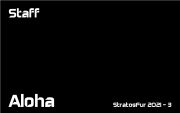 |
12 KB | Aloha | 1 | |
| 10:19, 17 July 2021 | Zebra 4x1 FNO Minor.jpg (file) | 12 KB | Aloha | 1 | ||
| 10:19, 17 July 2021 | Zebra 4x1 FNO.jpg (file) | 11 KB | Aloha | 1 | ||
| 01:57, 23 January 2021 | AttendeeVoucherNewDialogue.png (file) | 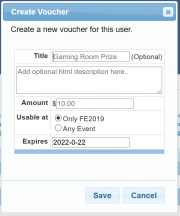 |
32 KB | Trapa | 1 | |
| 01:54, 23 January 2021 | AttendeeTabBar Voucher.png (file) | 15 KB | Trapa | This is the Attendee tab bar, with the Voucher menu item selected | 1 | |
| 01:37, 23 January 2021 | VoucherList.png (file) | 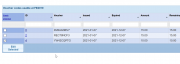 |
41 KB | Trapa | A short list of vouchers with checkboxes. | 1 |
| 01:32, 23 January 2021 | EditVoucherDialogue.png (file) | 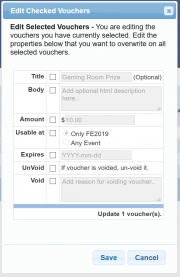 |
55 KB | Trapa | This is the dialogue for editing vouchers in the system. | 1 |
| 01:23, 23 January 2021 | BulkCreateVoucherDialogue.png (file) | 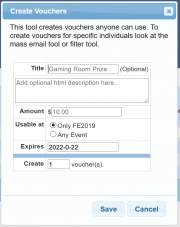 |
43 KB | Trapa | This Dialouge is the create voucher dialogue. This is found by pressing the "New" button at the top right after you have navigated to the "Pre-Reg"->"Vouchers" menu item. | 1 |
| 21:59, 5 June 2019 | Printer-pool-entry-civetprint.png (file) | 2 KB | Silvershock | An entry in the printer pool list representing a CivetPrint connection. | 1 | |
| 21:59, 5 June 2019 | Civetprint.png (file) |  |
62 KB | Silvershock | The main interface of CivetPrint | 1 |
| 21:59, 5 June 2019 | Cm-root-page.png (file) |  |
39 KB | Silvershock | The root page of Convention Master, what appears when no path is specified. | 1 |
| 21:41, 5 June 2019 | Printer-pool-entry-socket.png (file) | 1 KB | Silvershock | Printer pool entry representing a socket-type printer. | 1 | |
| 19:44, 5 June 2019 | Printer-pool-entry-pdf.png (file) | 2 KB | Silvershock | A PDF virtual printer represented as an entry in the printer pool manager. | 1 | |
| 15:09, 5 June 2019 | Printer-pool-entry-epl.png (file) | 2 KB | Silvershock | An EPL printer entry in the printer pool manager. | 1 | |
| 15:08, 5 June 2019 | Epl-printer-status.png (file) |  |
13 KB | Silvershock | Status screen for EPL printer. | 1 |
| 15:08, 5 June 2019 | Epl-printer-maintenance-menu.png (file) | 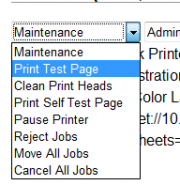 |
4 KB | Silvershock | Printer maintenance menu for an EPL printer. | 1 |
| 15:08, 5 June 2019 | Epl-printer-defaults.png (file) |  |
8 KB | Silvershock | Printer defaults view after adding an EPL printer. | 1 |
| 15:07, 5 June 2019 | Epl-add-printer4.png (file) | 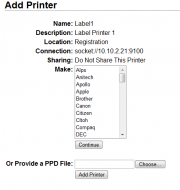 |
11 KB | Silvershock | Fourth stage of adding an EPL printer | 1 |
| 15:07, 5 June 2019 | Epl-add-printer3.png (file) | 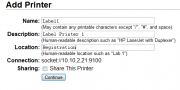 |
9 KB | Silvershock | Third stage of adding an EPL printer. | 1 |
| 15:05, 5 June 2019 | Epl-add-printer2.png (file) | 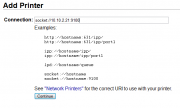 |
8 KB | Silvershock | Second stage of adding an EPL printer. | 1 |
| 15:04, 5 June 2019 | Epl-add-printer1.png (file) | 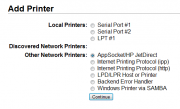 |
10 KB | Silvershock | First step of adding an EPL printer. | 1 |
