Uploads by Silvershock
This special page shows all uploaded files.
| Date | Name | Thumbnail | Size | Description | Versions |
|---|---|---|---|---|---|
| 21:29, 15 December 2022 | Ubuntu get ip.png (file) | 74 KB | Demonstration of how to get IP address on Ubuntu Server | 1 | |
| 21:59, 5 June 2019 | Printer-pool-entry-civetprint.png (file) | 2 KB | An entry in the printer pool list representing a CivetPrint connection. | 1 | |
| 21:59, 5 June 2019 | Civetprint.png (file) |  |
62 KB | The main interface of CivetPrint | 1 |
| 21:59, 5 June 2019 | Cm-root-page.png (file) |  |
39 KB | The root page of Convention Master, what appears when no path is specified. | 1 |
| 21:41, 5 June 2019 | Printer-pool-entry-socket.png (file) | 1 KB | Printer pool entry representing a socket-type printer. | 1 | |
| 19:44, 5 June 2019 | Printer-pool-entry-pdf.png (file) | 2 KB | A PDF virtual printer represented as an entry in the printer pool manager. | 1 | |
| 15:09, 5 June 2019 | Printer-pool-entry-epl.png (file) | 2 KB | An EPL printer entry in the printer pool manager. | 1 | |
| 15:08, 5 June 2019 | Epl-printer-status.png (file) |  |
13 KB | Status screen for EPL printer. | 1 |
| 15:08, 5 June 2019 | Epl-printer-maintenance-menu.png (file) | 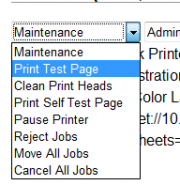 |
4 KB | Printer maintenance menu for an EPL printer. | 1 |
| 15:08, 5 June 2019 | Epl-printer-defaults.png (file) |  |
8 KB | Printer defaults view after adding an EPL printer. | 1 |
| 15:07, 5 June 2019 | Epl-add-printer4.png (file) | 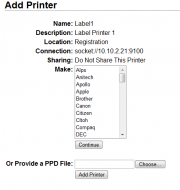 |
11 KB | Fourth stage of adding an EPL printer | 1 |
| 15:07, 5 June 2019 | Epl-add-printer3.png (file) | 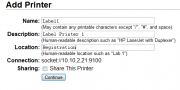 |
9 KB | Third stage of adding an EPL printer. | 1 |
| 15:05, 5 June 2019 | Epl-add-printer2.png (file) | 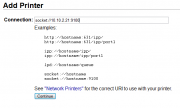 |
8 KB | Second stage of adding an EPL printer. | 1 |
| 15:04, 5 June 2019 | Epl-add-printer1.png (file) | 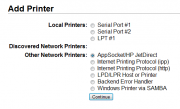 |
10 KB | First step of adding an EPL printer. | 1 |
| 14:43, 5 June 2019 | Printer-pools-empty.png (file) |  |
31 KB | Screenshot of the printer pools screen with nothing populated. | 1 |
| 14:43, 5 June 2019 | Printer-pool-entry-path.png (file) | 2 KB | An entry in a printer pool, showing the temporary path rollover. | 1 | |
| 14:42, 5 June 2019 | Printer-pool-entry.png (file) | 3 KB | A newly added entry to the printer pool. | 1 | |
| 09:48, 5 June 2019 | Cups-printer-status.png (file) |  |
13 KB | An example of the status page for a printer in CUPS. | 1 |
| 09:48, 5 June 2019 | Cups-printer-maintenance-menu.png (file) | 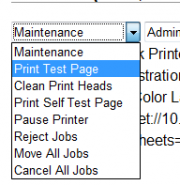 |
4 KB | An example of a printer's maintenance menu in CUPS. | 1 |
| 09:47, 5 June 2019 | Cups-printer-defaults.png (file) | 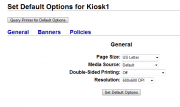 |
9 KB | Default printer options in CUPS | 1 |
| 09:47, 5 June 2019 | Cups-add-printer5.png (file) |  |
19 KB | Step 5 of setting up a printer in CUPS | 1 |
| 09:46, 5 June 2019 | Cups-add-printer4.png (file) | 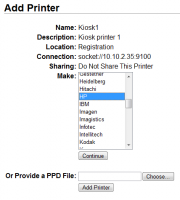 |
12 KB | Step 4 of setting up a printer in CUPS | 1 |
| 09:45, 5 June 2019 | Cups-add-printer3.png (file) | 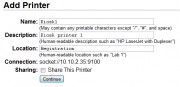 |
9 KB | Third step of adding a printer in CUPS | 1 |
| 09:45, 5 June 2019 | Cups-add-printer2.png (file) | 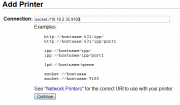 |
8 KB | Second step of adding a printer in CUPS | 1 |
| 09:44, 5 June 2019 | Cups-add-printer1.png (file) | 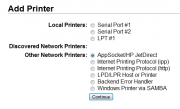 |
10 KB | First step of adding a printer in CUPS | 1 |
| 09:23, 5 June 2019 | Pkipplib-install.png (file) | 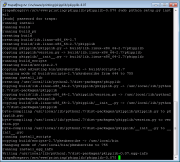 |
23 KB | Screenshot of the installation process for Pkipplib | 1 |
| 09:18, 5 June 2019 | Cups-setup-complete.png (file) |  |
18 KB | Screenshot of the running CUPS system post-installation | 1 |
| 09:18, 5 June 2019 | Cups-setup-config.png (file) |  |
6 KB | Configuration prompt during CUPS setup. | 1 |
| 00:00, 5 June 2019 | Database-setup-screen3.png (file) | 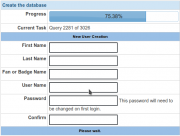 |
26 KB | Screenshot of the third stage of installing CM into the database. | 1 |
| 00:00, 5 June 2019 | Database-setup-screen2.png (file) | 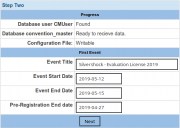 |
24 KB | Second stage of the installation of CM into the database. | 1 |
| 20:34, 4 June 2019 | Database-setup-screen.png (file) | 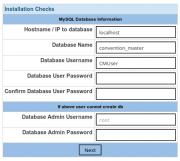 |
26 KB | Screenshot of the initial database setup screen | 1 |
| 19:26, 4 June 2019 | Error-no-license.png (file) | 4 KB | The error message displayed when no license is present. | 1 | |
| 19:25, 4 June 2019 | Svn-checkout-complete.png (file) | 4 KB | A CLI showing a successful SVN checkout. | 1 | |
| 19:25, 4 June 2019 | Svn-checkout-prompt2.png (file) | 2 KB | A Subversion checkout prompt for a custom username. | 1 | |
| 19:23, 4 June 2019 | Svn-checkout-prompt1.png (file) | 2 KB | A prompt for SVN checkout using the current username. | 1 | |
| 22:36, 3 June 2019 | Web-root.png (file) | 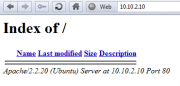 |
8 KB | The blank web root displayed after installing Apache 2 | 1 |
| 22:27, 3 June 2019 | Ifconfig.png (file) | 7 KB | Output of ifconfig, used during networking configuration. | 1 |
